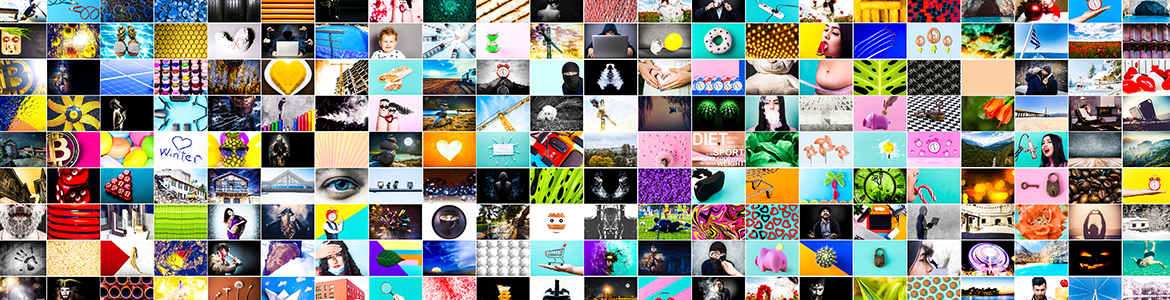
Intro to File Types, Part Two: Image Formats for the Web
 Understanding Digital Media for Web Use
Understanding Digital Media for Web Use
For small businesses and nonprofits looking for an edge in today’s crowded marketplace, a working knowledge of digital media is invaluable – and key to this is understanding the difference between commonly used file formats.
As we’ve seen, when it comes to print projects, there are a variety of image formats in use today, each with its own strengths, limitations, and best practices – and it’s no different when working purely in the digital space. So, now, let’s go over a few common file types you’re likely to encounter when managing digital resources for use in web design, social media, and email marketing:
JPG
A raster format supporting millions of colors, JPG uses compression to cut down file size, but at the cost of fine image quality. It’s not the best format for graphics loaded with text, or those that need a high level of detail, but for displaying photos and other complex, color-rich raster images on the web, there’s no better choice than JPG.
PNG
Another raster format, PNG supports millions of colors just like JPG – but, because it’s a lossless format, it’s a poor choice for photos, as file size will get out of control, fast. PNGs are ideal for text-heavy visuals with a lean color palette, like infographics or e-coupons. And because the format allows transparency, it’s also a terrific choice for logos and brand graphics.
GIF
One of the oldest image formats still in common use today, GIFs are a lossless raster format with one big selling point – they can be animated. They only support 256 colors, making them ill-suited for displaying photos or other color-rich visuals; instead, use GIFs to give your social media or website content a sense of character and motion.
SVG
The standard for vector graphics on the web, SVG is your go-to for high-quality, scalable logos and brand graphics; since vector images aren’t pixel-based, you can resize them however you like without sacrificing image quality. One drawback? Due to security issues, many social and e-commerce platforms don’t support SVG, and you’ll need to take a few extra steps to safely enable support on WordPress websites.
PDF
Developed by Adobe as a way to display graphics and documents correctly, irrespective of browser, device, or operating system, PDF has become a practically ubiquitous format with a broad range of uses. PDFs cannot be directly included in web content, but they’re often linked for separate download. It’s an excellent format for menus, maps, user manuals, and other types of content designed to complement your website.
Whether you’re looking to reach target audiences with print media, or purely digital solutions – with a clear understanding of file formats, you’ll be better prepared to store, manage, and deliver your digital resources, steering clear of headaches, miscues, and costly setbacks.
Now that we’ve covered the basics of image formats, in our next blog, we’ll go over a few of the more common file types you’ll encounter when working with digital video. Until then, if you’re looking for a digital marketing partner you can rely on, Rosie’s Creative is standing by to help. Contact us today – and remember, with us,, your first consultation is always free!
